 |  | Attachment archiving solution
AttachZIP can compress existing attachments, replace them with a Notes Document Link, and move them to an Archive database. As you can see in the 3 Figures below the attachments have been compressed to Zip format, replaced with a Notes Document Link, and then moved to an Archive Database. NOTE: Zip compression is optional. If Zip compression is disabled, then the attachments will be natively compressed using Huffman or LZ1 compression (The Mailbox/DB LZ1 Database property must be enabled to use LZ1 compression before running AttachZIP).
The attachments which were in the email below have been replaced by a native Notes Document Link.
Figure 1
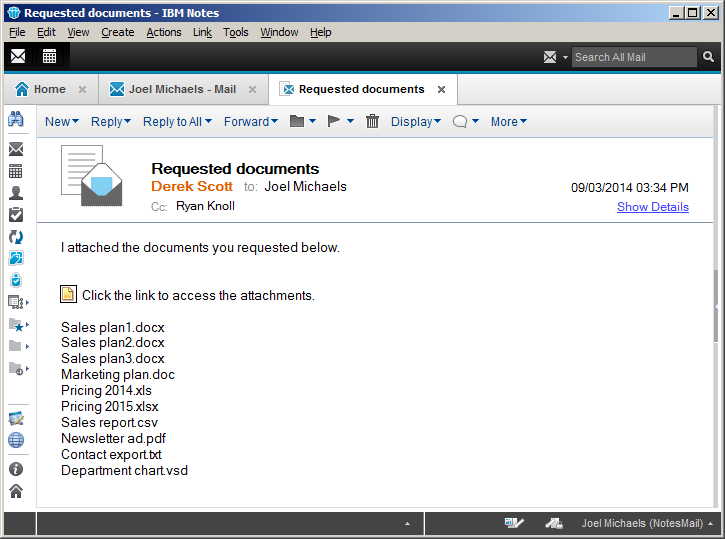
Clicking the Document Link in the email above would open the archive record below which contains all 10 attachments in Zip format.
Figure 2
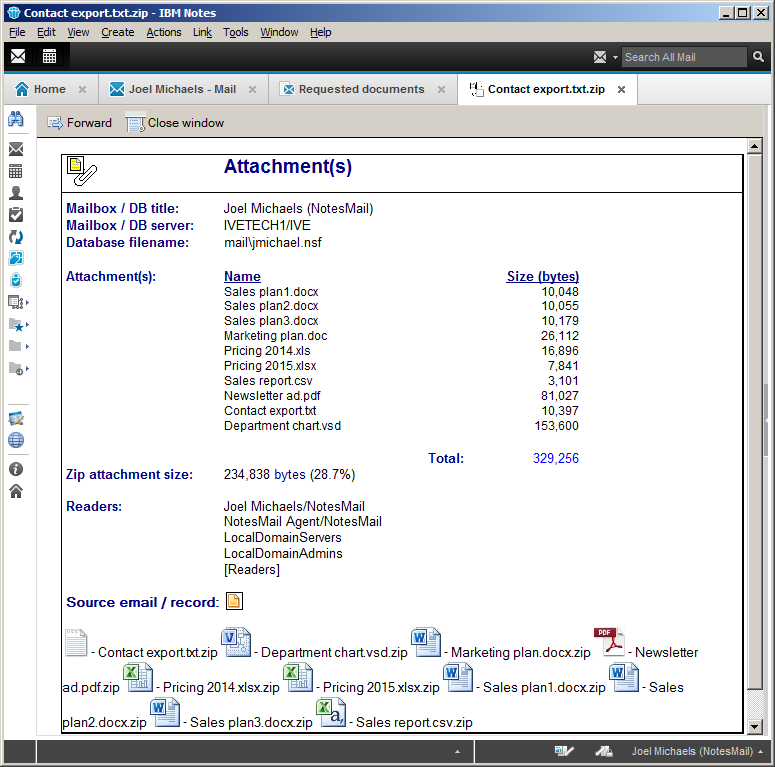
The attachments which were originally in the email (Figure 1) were converted to Zip format, then moved to the AttachZIP database as seen in the example below.
Figure 3
Back to AttachZIP main page
|  |  |